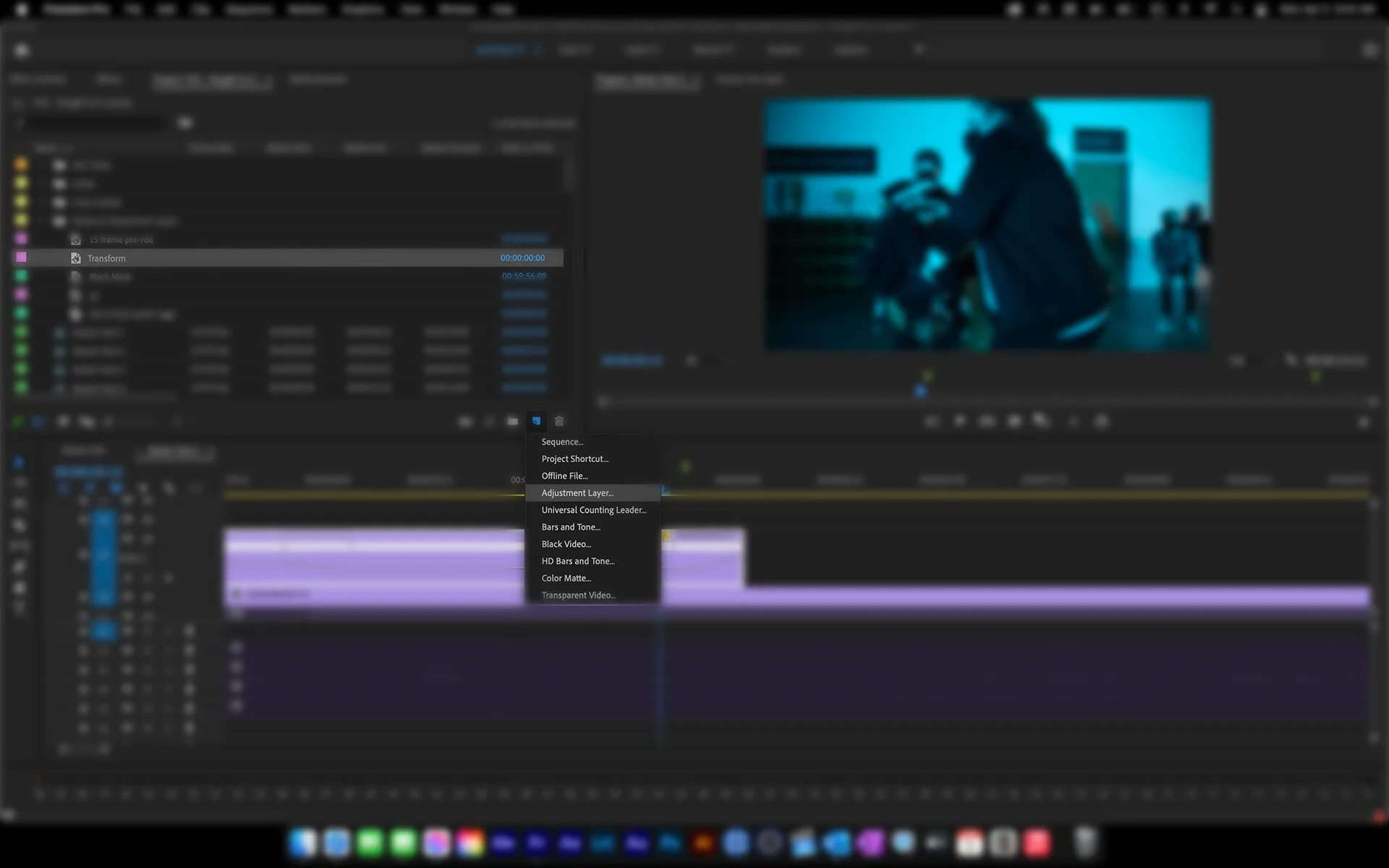Adobe Premiere Pro Transform Effect Not Scaling or positioning
Encountering a roadblock during a video edit can be incredibly frustrating, especially when you're deep in the creative zone.
In this blog post, we'll address a common issue with the "Transform" effect in Adobe Premiere Pro that causes it to malfunction when it comes to scaling and positioning. We'll also discuss the possible cause of the problem and provide a solution that worked for me.
Problem Description:
Recently, I faced a frustrating challenge with the "Transform" effect in Premiere Pro. The effect was not scaling or positioning correctly on a clip, even though I had previously used it without any issues.
Possible Cause:
After analyzing the situation, I realized that the issue might have been caused by the stacking of two effects: the speed ramp and the "Transform" effect. The sudden slow and fast motion of the speed ramp, combined with the fast zoom and the active 180-degree shutter angle of the "Transform" effect, seemed to conflict with each other.
Solution:
To resolve the problem, I separated the two motion effects. I kept the Speed Ramp effect on the original clip and created an adjustment layer where I applied the "Transform" effect.
Final words:
By implementing this solution, I was able to overcome the scaling and positioning issue with the "Transform" effect in Adobe Premiere Pro. I hope this blog post proves helpful to fellow editors who may encounter a similar problem. Sometimes, it's the minor tweaks and adjustments that can save valuable time during the editing process. Happy editing, and may you never be deterred by minor roadblocks again!
Last Update: 11/Jul/2023I can't believe I was able to recover this blog post that squarespace had deleted months ago. Shoutout to the waybackmachine.